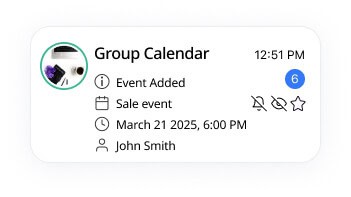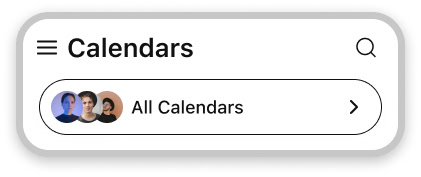The Home Screen
The Home screen of GroupCal, which can be also referred to as the Calendars List screen, lists all your calendars that you have either created, or that others have shared with you.
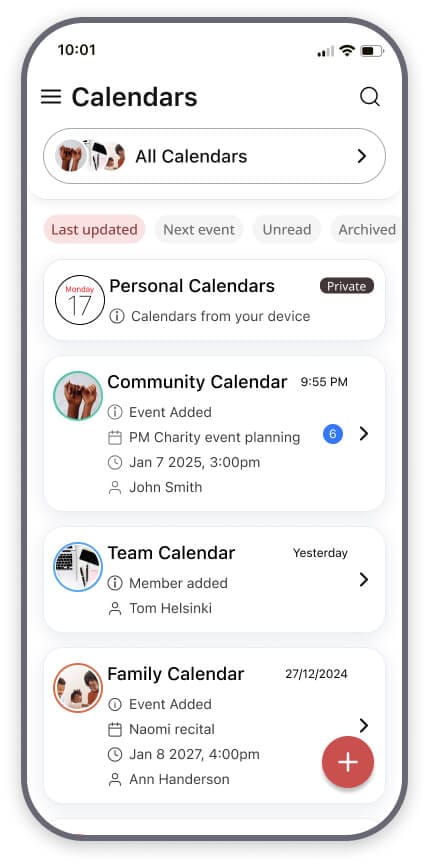
- The following are the main functionalities available on the home screen:
- Open any of the calendar screens by tapping on them.
- Open the ‘All Calendars’ screen by tapping on the ‘All Calendars’ button. The All Calendars screen shows all events from your shared calendars and your personal calendars (the calendar accounts which are on your device: Google, iCloud, Exchange, etc.) together.
- Use the small buttons above the calendars list, to customize the behavior of the list:
- Last updated – calendars that were updated recently are sorted up the list.
- Next event – calendars with events that are close to now are sorted up the list
- Unread – calendar with unread updates are sorted up the list.
- Archived – only archived calendars are listed.
- ‘Personal Calendars’ screen – When you allow GroupCal access to your calendars on your device, it will display all events from all your calendars which are on the device in the Personal Calendar screen (such as your Google Calendar, Outlook, Yahoo, etc.).
- See the status of each of your shared calendars:

- The number of updates waiting for your review.
- Details about the last update and the time it was made.
- Bell icon – whether the calendar is set not to provide reminders for its events.
- Eye icon – whether the calendar is set to not show on the main “All Calendars” screen which aggregates all events from all calendars.
- Star icon – whether the calendar is set as the default calendar.
- Whether the calendar is pinned to the top of the list.
- Use the top bar buttons to:

- Search for shared calendars and events
- Open the GroupCal Menu that lists more functionalities
- Use the floating add calendar button to add a new calendar.