The Default Calendar
The default calendar in GroupCal is the primary calendar where new events are added by default, when you create a new event from the ‘All Calendars’ screen. However, if you are adding an event from a specific calendar, that calendar will be set as the default for the new event.
As part of adding the new event, you can also change the calendar they are going to be saved to on the Event Details popup. That calendar determines how the events will look, and with which people it will be synced.
GroupCal automatically assigns a default calendar each time the app loads, and in case there is no default calendar set.
On the Calendar List section, the calendar will have a special indication in case it’s set as the default calendar.
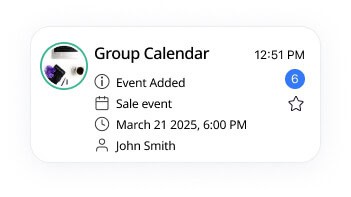
How to set a calendar as the default calendar?
Setting the a calendar as the default one is done from the Visible calendars screen:

- Tap on the menu icon on the top bar of the home screen of the app Inside the menu screen, tap on “Visible Calendars”.
- Press and hold the calendar that you would like to make your default calendar.