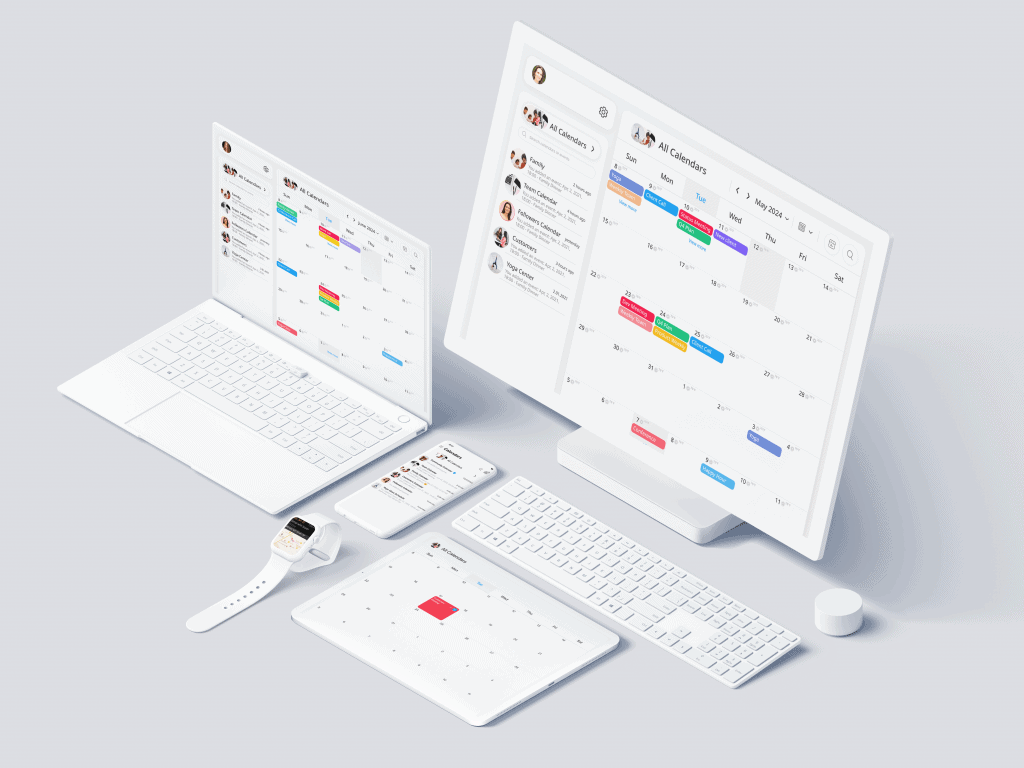Supported Platforms
GroupCal is a versatile application available on both iOS and Android devices, as well as computers through its web application. This means that users can effortlessly access and manage their shared calendars from their preferred devices or locations. Moreover, GroupCal’s cross-platform support enables groups with members using different brands and device types to seamlessly share calendars and events.
When using GroupCal on multiple devices, it is essential to sign in with the same phone number for the same account. Once this is done, all calendars and events will synchronize across all devices. Additionally, any active plans will remain active on all devices.
To download the GroupCal mobile app, visit the App Store for iOS devices or the Google Play Store for Android devices. The web app and desktop versions can be accessed and installed directly from the GroupCal website.
Here are the links and instructions to help you find the appropriate GroupCal version for your device:
- Apple iOS devices: download from the App Store – https://apps.apple.com/us/app/groupcal-shared-calendars/id1502918376
- Android devices: download from the Play Store – https://play.google.com/store/apps/details?id=com.groupcalapp
- Web: use any internet browser – https://app.groupcal.app/
- Computers: install the GroupCal website as an app on your computer.
- Use any internet browser to go to – https://app.groupcal.app/
- Install the web application as an app. Here are instructions for how to do this: