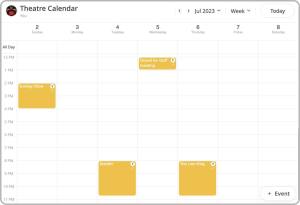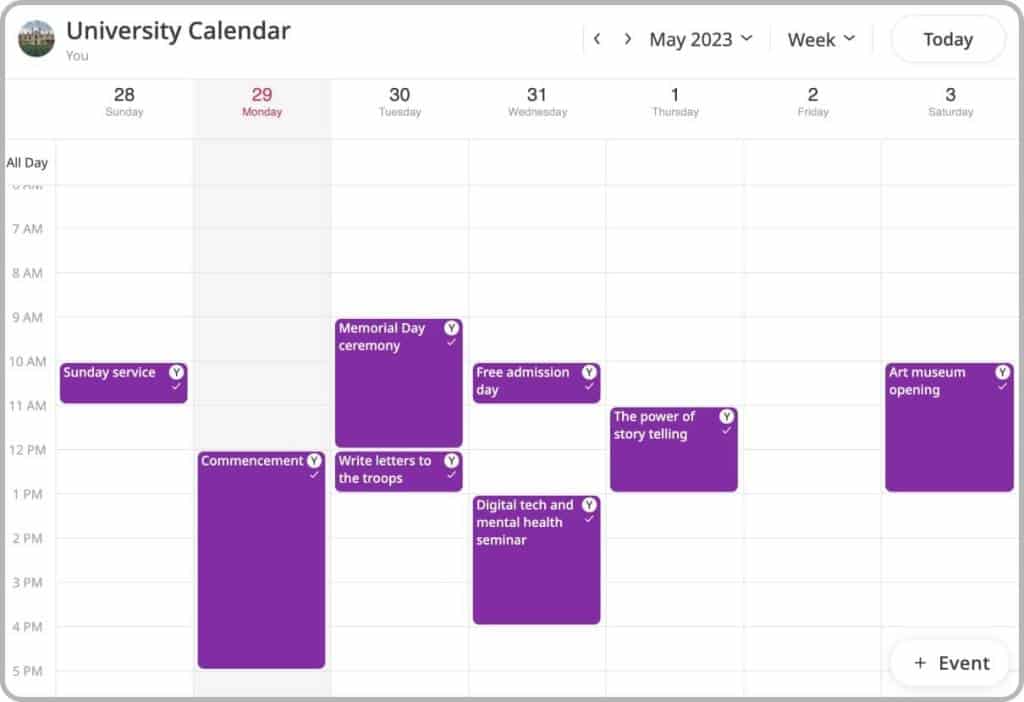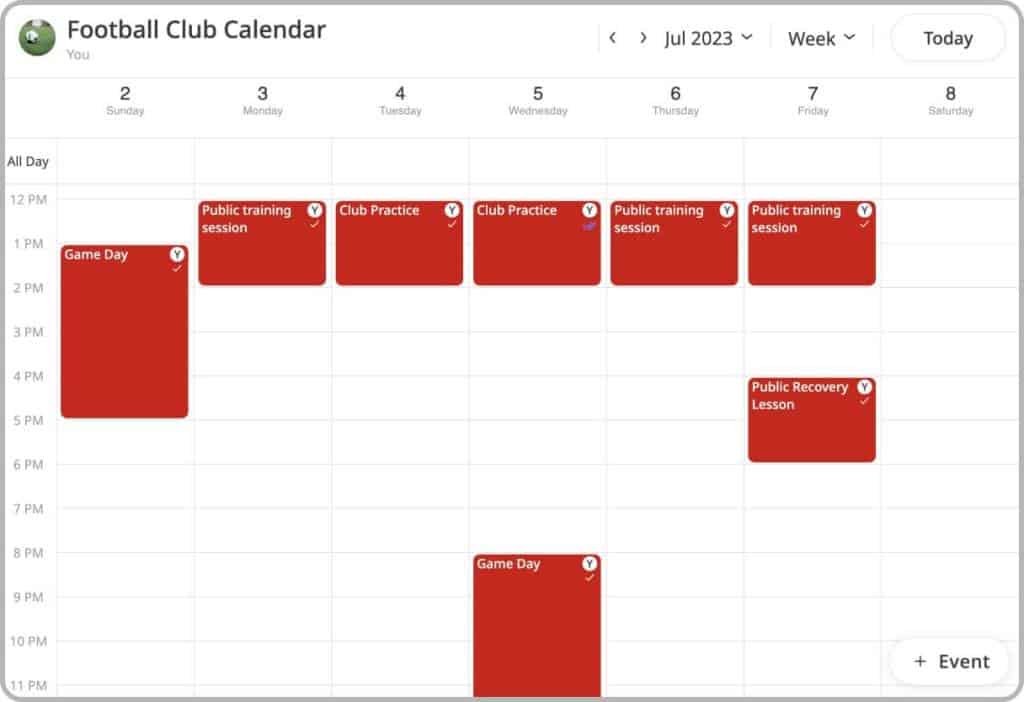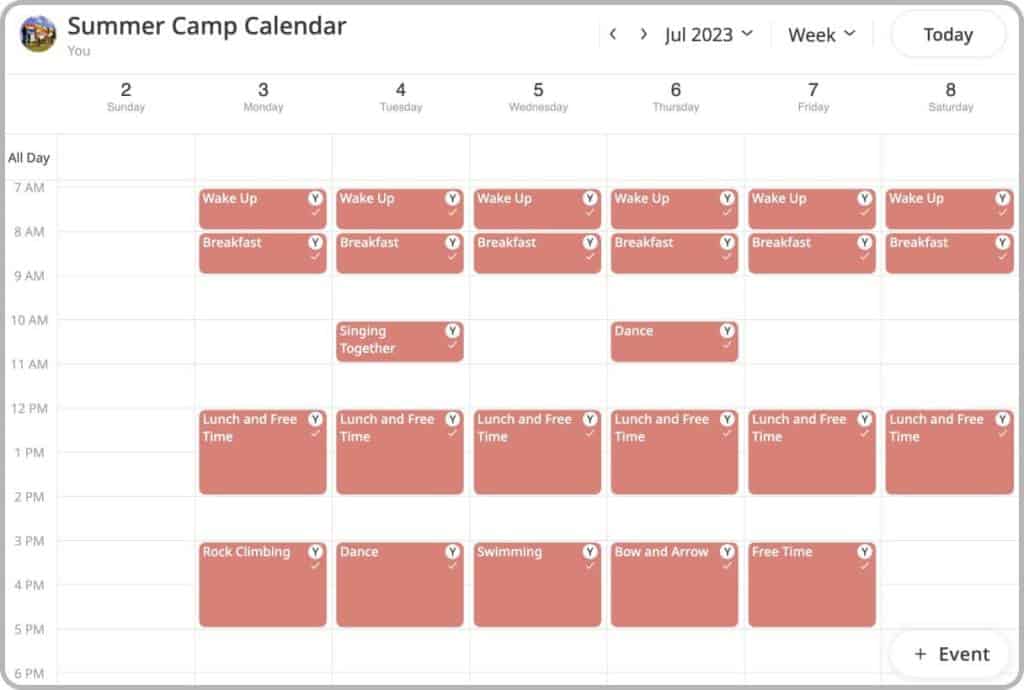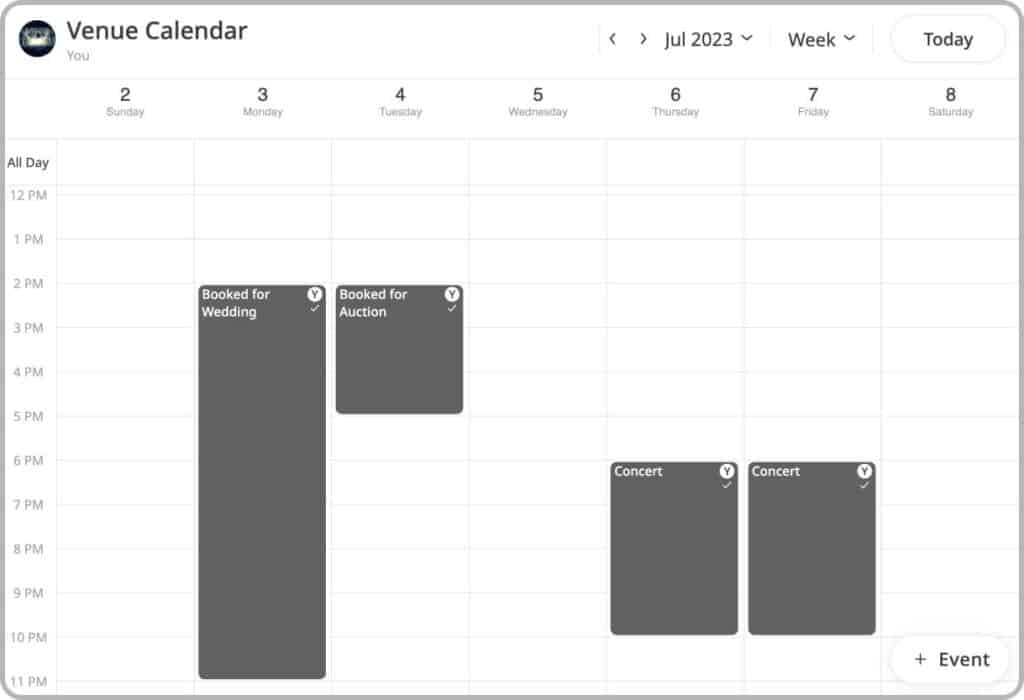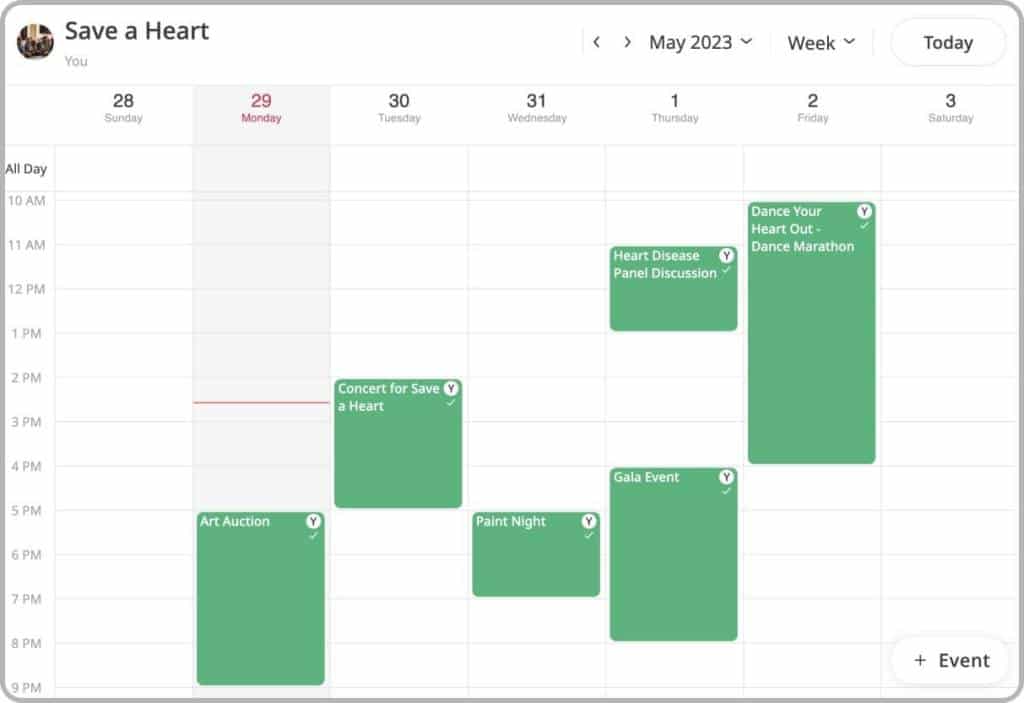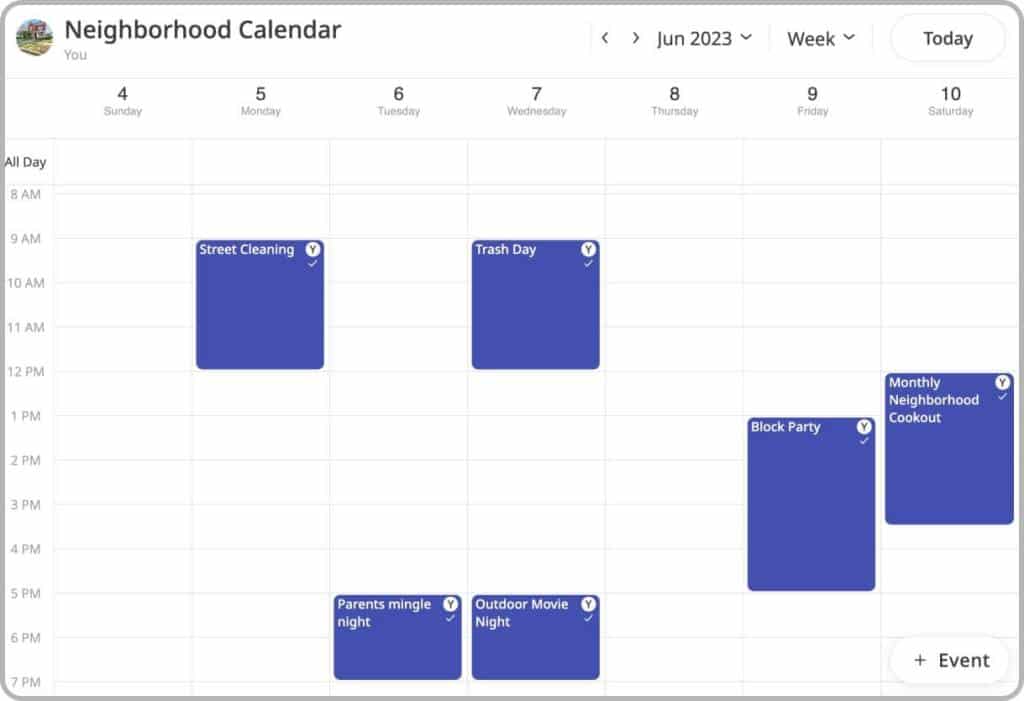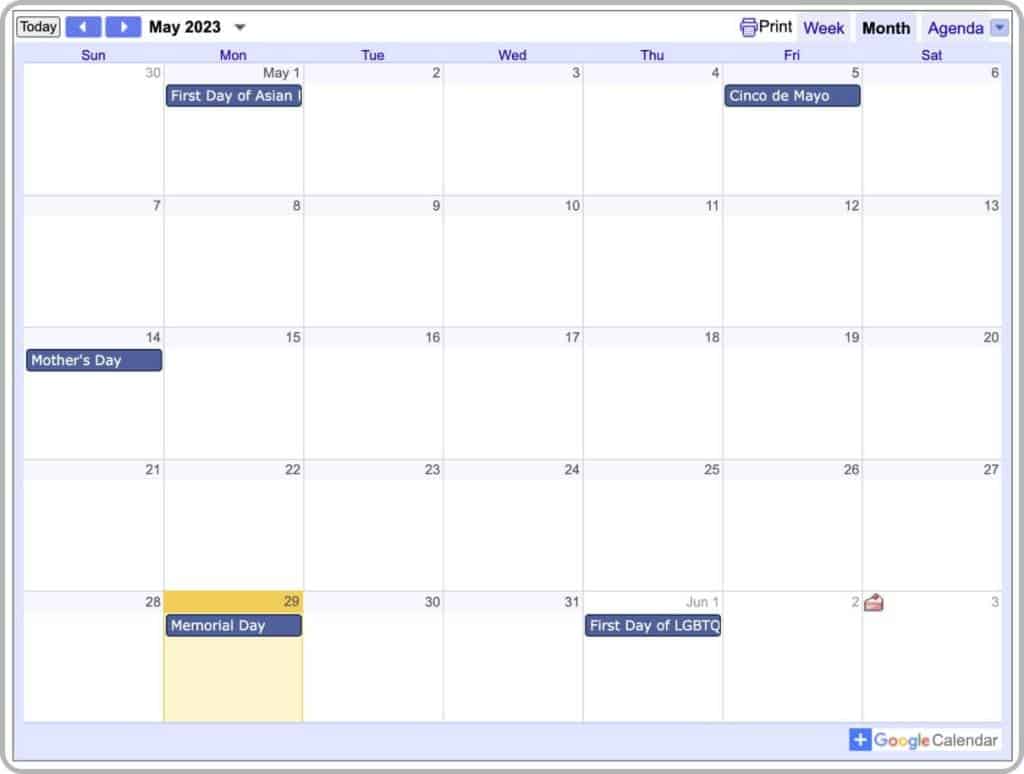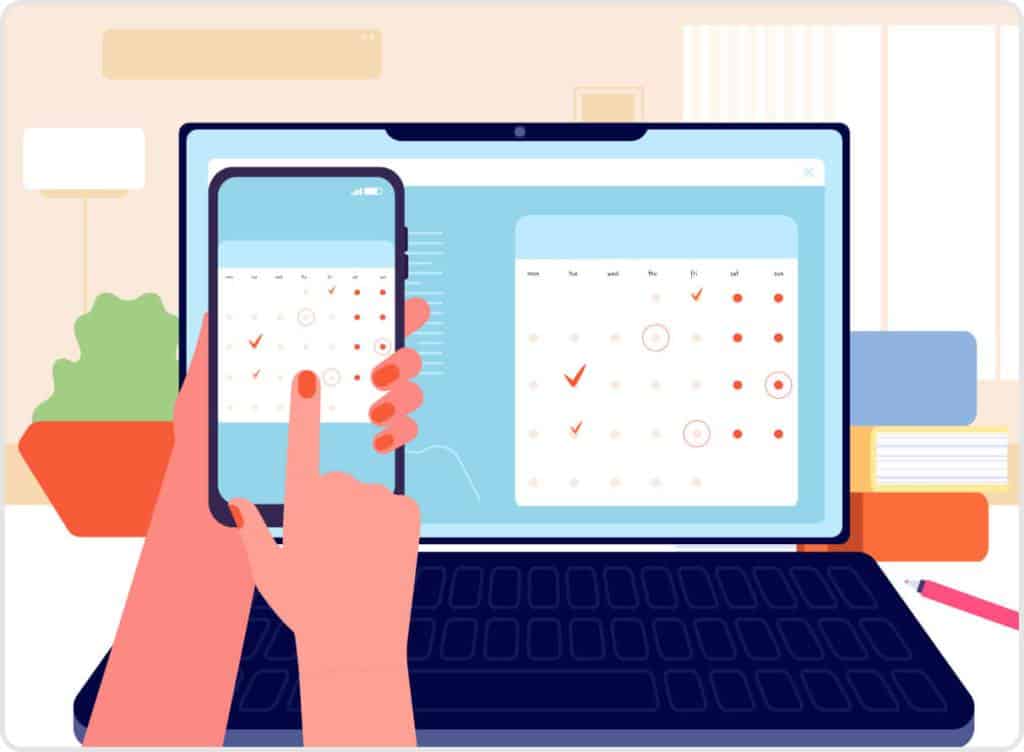
Public Calendar – The Complete Overview
What is a public calendar?
A public calendar is a type of a shared calendar that provides open access to its content and can be utilized by anyone. It functions similarly to a regular calendar, allowing users to add and edit events as needed. However, what sets it apart is its availability to a wide audience. Unlike private calendar apps that are typically installed on one’s personal devices and visible only to him/her, a public calendar can be accessed by everyone.
One of the notable features of a public calendar is its ability to be published on various platforms, including websites. This means that you have the option to share your calendar publicly on your own website or any other website where you want to make it available. When you embed a calendar on a website, you publish it and provide visitors with an opportunity to view and engage with the events and schedules you have shared. Visitors will have the ability to access a public calendar whether they are using their mobile device, computer, or tablet.
In addition to its accessibility, a public calendar offers permissions that enable you to control who can add and edit events and access other related information. This feature allows you to manage the level of participation and collaboration within your calendar. By setting permissions, you can determine whether anyone can contribute to the calendar or if specific individuals or groups need authorization to make changes. This level of control ensures that only authorized users can modify the events and associated details, maintaining the integrity and accuracy of the calendar’s information.
A public calendar serves as an inclusive feature for sharing and managing events. It allows individuals, institutions, businesses, workgroups, and communities to publish calendars on websites, and send them to anyone who has an interest in adding a public calendar to their own existing calendar app, providing open access to a broader audience.
Here are a few examples of use cases for public calendars:
Shared calendar for theaters
Public calendars enable theaters to showcase their performance schedules, including showtimes, dates, and ticket availability. Patrons can easily access the calendar on the theater’s website or other platforms, making it effortless to plan their attendance. This promotes transparency, improves customer experience, and drives ticket sales.
Shared calendar for educational institutions
Educational institutions benefit from public calendars by simplifying course scheduling, exam timetables, and academic events. Students, faculty, and staff can stay updated on class schedules, important deadlines, and extracurricular activities. Public calendars enhance communication within the educational community, ensuring everyone is on the same page.
Shared calendar for sports clubs
Sports clubs rely on public calendars to coordinate practices, matches, tournaments, and other team events. Coaches, players, and supporters can access the calendar to stay informed about training sessions, game schedules, and location details. Public calendars enable efficient team management and help maintain a shared sports calendar for all stakeholders.
Shared calendar for summer camps
Public calendars function as a central hub for summer camps, facilitating the organization of activities, field trips, and special events. Accessible to parents, these calendars provide crucial information about their child’s schedule, upcoming camp activities, and important deadlines. By fostering transparency and improving communication, public calendars strengthen the connection between camp organizers and parents/guardians.
Shared calendar for event venues
To ensure efficient scheduling and avoid conflicts, event organizers can rely on public calendars. These calendars provide real-time information, allowing potential clients to easily view availability, check for open dates, and book the venue accordingly. By utilizing public calendars, event venues streamline their booking processes and enhance the overall efficiency of their operations.
Shared calendar for non-profit organizations
Non-profit organizations have a great deal of scheduling to do, from charity galas, walkathons, or community fundraisers. They also need to highlight volunteer opportunities, training sessions, and other community engagement initiatives. Public calendars help raise awareness, attract participants and volunteers, and keep the community informed about upcoming events.
Shared calendar for neighborhood associations
Neighborhood associations play a vital role in fostering a sense of community and organizing local events. Public calendars can be used to announce community meetings, social gatherings, block parties, and other neighborhood activities. This allows residents to stay updated on important events, participate in community discussions, and build stronger connections with their neighbors.
Google Calendar as a Public Calendar – disadvantages
Although Google Calendar offers some public calendar functionalities, it comes with certain disadvantages. One limitation is the inability to remove the Google branding and link back icons when embedding the calendar into your website. This means that when you integrate a public Google Calendar into your website, it may still display Google’s branding and navigation elements, which can detract from the overall aesthetics and branding of your own website.
Additionally, Google Calendar has limited branding opportunities. If you want to maintain a consistent branding experience or incorporate your organization’s logo and branding elements into the calendar, Google Calendar has limited options for customization in that regard. It may not provide the level of branding flexibility you desire for a public calendar.
Another drawback of using Google Calendar as a public calendar is the fact that it can only be possible to subscribe to a public calendar on the web and not from a mobile device. This is a crucial issue since nowadays, most people rely on their mobile devices to manage their time. Not being able to have one or more of your calendars on your mobile device is therefore a problem.
These limitations restrict your customization options and may prevent you from leveraging your website’s full potential in presenting event information to your audience. Depending solely on Google Calendar as a public calendar may limit your ability to create a cohesive and tailored user experience for visitors.
Public calendars in GroupCal
GroupCal enables the creation and management of multiple calendars for various topics or purposes. Users have the option to designate one or more of their calendars as public by generating a shareable link, thereby allowing others to access and view the calendar’s content. Furthermore, GroupCal provides the functionality to publish the calendar directly on your website, seamlessly integrating it alongside other information and resources you offer to your site visitors. These actions effectively make the calendar accessible to the public.
GroupCal’s public calendars come equipped with a range of powerful features that enhance their functionality and make them valuable tools for users. One such feature is the ability to generate shareable links for individual calendars, allowing easy distribution through email or messaging platforms. This simplifies the process of sharing event information and ensures that everyone can access the calendar effortlessly.
Individuals who are interested in utilizing your calendars can access your public calendars seamlessly on both browsers and mobile devices. This ensures that they can stay up-to-date with events and activities no matter where they are or what device they prefer to use. The user-friendly interface enables smooth navigation and a consistent experience across platforms.
Search for Public Calendars in GroupCal
In GroupCal, the search function enables users to explore a diverse range of calendars, including public calendars that have been set up as calendar channels. Calendar channels serve as verified and searchable calendars within the application. By designating a calendar as a channel, you can make it publicly accessible and discoverable by others, and also share it with an unlimited audience size. This feature enhances the visibility and reach of public calendars, allowing users to search for and add them to their calendar list. Users can easily browse through a wide selection of calendar channels, each offering unique events and information tailored to specific interests or organizations. Whether it’s a calendar dedicated to theaters, educational institutions, sports clubs, or non-profit organizations, users can leverage the search function to find and engage with calendars that align with their needs. The ability to search for calendar channels enriches the GroupCal experience by fostering a vibrant calendar community and facilitating seamless integration with users’ personal calendars.
GroupCal – embed calendar on website
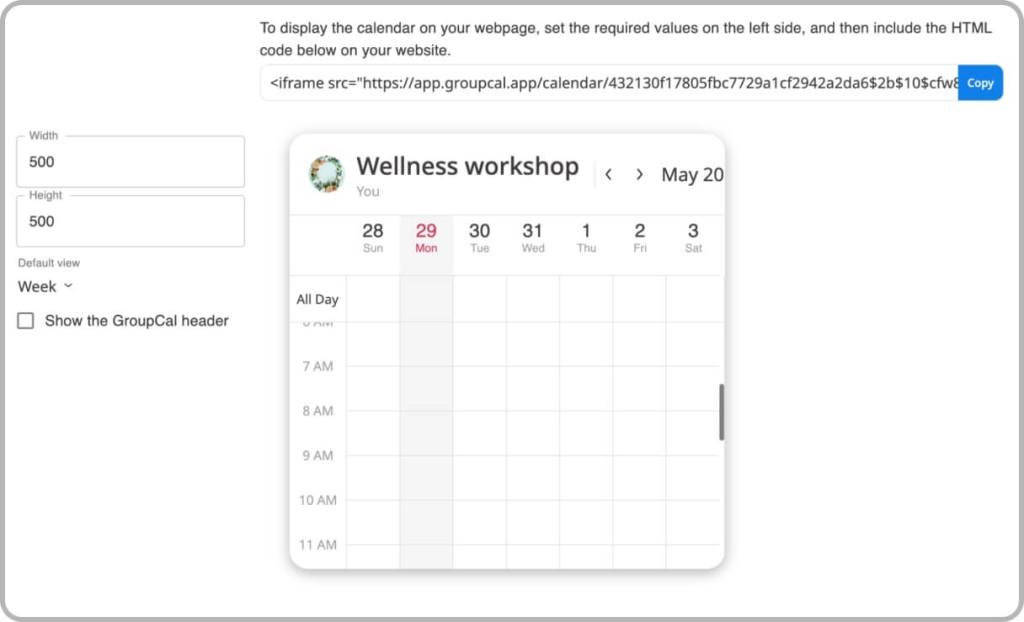
GroupCal’s calendar embedding feature allows organizations to seamlessly integrate their public calendars into their websites. By utilizing this feature, users can showcase their events directly on their website, providing visitors with easy access to the calendar’s content. With customizable options, users can adjust the size of the embedded calendar, set a default view, and even choose to include a GroupCal header that offers an “open in full view” button. This flexibility ensures that the embedded calendar seamlessly blends with the website’s design and functionality. Whether it’s a theater, educational institution, sports club, summer camp, event venue, or non-profit organization, calendar embedding in GroupCal offers a convenient solution for organizations to display their events to the public, fostering engagement and enhancing the overall user experience.
Public Calendar verification tag
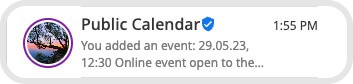
To enhance trust and credibility, GroupCal offers a verification process for public calendars. Verified calendars receive a distinguished badge, signifying their authenticity and ensuring that others cannot impersonate them. This verification feature adds an extra layer of confidence for users relying on the accuracy and reliability of the calendar’s information.