
Today, we are announcing a new version of GroupCal, tailored for “Back to School”, with multiple new functionalities for students and faculty.
As the back-to-school season approaches, students, faculty, and educational institutions face the challenge of organizing and coordinating multiple schedules, assignments, and events. That, together with the transition from the carefree days of summer to the structured routines of the academic year can be intimidating. As a shared calendar platform, GroupCal offers a solution to those challenges. With its advanced shared calendar features, GroupCal helps create a simple and efficient school year for students and faculty all over the world.
First, let’s talk about which challenges GroupCal can help with.
Challenges for Students
Here are some key challenges students encounter when managing their schedules:
Syncing and Coordinating Class Schedules and Assignments
One of the primary challenges for students is managing their class schedules and assignments. With multiple classes, extracurricular activities, and personal commitments, keeping track of everything can be overwhelming. This is particularly challenging because the sources for different parts of a student’s schedule are often scattered across various platforms, such as emails, text messages, and dedicated apps provided by the university or school. Keeping track of everything can become overwhelming when information is dispersed across multiple channels. Therefore, traditional calendars and planners often fall short in providing a cohesive and organized overview of all activities.
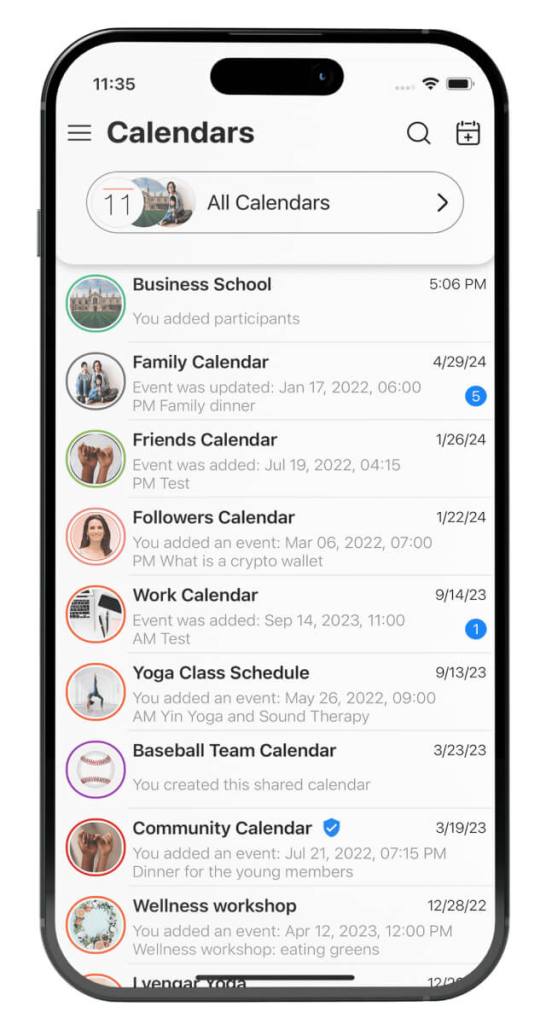
GroupCal tackles the complexities of student life by providing a powerful shared calendar app that connects to any relevant schedule in real-time across iOS, Android, and the Web app, making it easy for students to manage their class schedules, assignments, and social activities. Each class or group can have its own dedicated calendar, which is managed and updated by the teacher or group owner. This ensures that students automatically receive the latest class schedules, assignment deadlines, and exam dates without needing to manually input these events. Teachers can also assign different colors to various types of events—such as blue for class sessions, red for assignment deadlines, and green for special activities—allowing students to quickly differentiate between their commitments and prioritize accordingly.
In addition to academic scheduling, GroupCal enhances the social aspect of student life by enabling the organization of meetups, study groups, and social events. The teacher or group owner can create and manage a calendar specifically for these activities, which syncs with all participants’ personal calendars whether they use iOS, Android, or the Web app. This streamlined approach not only keeps students organized but also fosters a sense of community by making it easier for them to connect and collaborate with their peers outside of the classroom.
Syncing and Coordinating Group Study Sessions
Coordinating group study sessions can be a hassle, especially with existing tools that require consistent back-and-forth messaging to find a time that works for all participants, often leading to confusion and scheduling conflicts. GroupCal offers a seamless solution by allowing users to create separate calendars for each study group. Users can easily insert scheduled slots, which then appear in real-time alongside everyone’s classes, assignments, and personal schedules. This real- time sync capability ensures that all group members are aware of when and where to meet, providing a single, comprehensive view of their entire schedule and making group study sessions more efficient and straightforward.
Inefficient Scheduling for Student Organizations
Student life is deeply intertwined with various organizations and groups, ranging from academic clubs and study groups to sports teams and social organizations. Students often juggle multiple memberships, each with its own set of meetings, events, and deadlines. This balancing act can be quite challenging, as they must manage their schedules, stay updated on communications, and ensure active participation across a diverse and busy student body.
For example, A student club may plan weekly meetings and special events like guest speakers or fundraising activities, but these groups often have trouble sharing their schedules effectively with their members. In the process of sharing details across different channels, such as emails and social media posts, members may miss important updates without even realizing it. This can lead to low attendance and decreased participation, as some members might not get the information in time or misunderstand the schedule.
GroupCal offers a seamless solution to this problem by allowing each organization to have its own calendar, which is shared with all members and synced in real-time to their devices. This means that updates are instantly reflected across all platforms (iOS, Android, and Web App), ensuring everyone is on the same page. Each person’s calendar events are displayed alongside all other shared calendars that they are part of, providing a single, comprehensive view of their entire schedule.
Challenges for Faculty
Efficient Schedule Sharing
Faculty members often struggle to share class schedules, assignments, and exam dates with students using traditional calendars and services. With GroupCal, teachers can create a shared calendar for each class where they post lecture times, assignment deadlines, and exam dates. The GroupCal app installed on students’ devices will automatically receive updates ensuring that they have the best chances of success. By keeping students up-to-date with all necessary information, GroupCal helps improve their productivity and academic performance by proactively keeping them organized. With all important dates and assignments clearly laid out in a shared calendar, faculty can help students better manage their time and prepare for exams and assignments in a more effective way. This makes GroupCal an essential part of the teacher tools that educators can rely on for efficient classroom management.
Detailed Access Control
Managing classroom schedules can be challenging without proper control over who can edit events. Typically only the teacher and any other staff member should be able to update class schedules and assignments.
GroupCal offers detailed access control, allowing instructors to control who can edit events. This ensures that only authorized personnel can make changes, maintaining the integrity and accuracy of the calendar. For example, a teacher can set permissions so that only their assistance and themselves can add or modify events, while students can view and RSVP to events. This level of control is a crucial feature among the teacher tools provided by GroupCal, helping maintain order and consistency in classroom management.
Challenges for Educational Organizations
Managing Multiple Calendars
Educational institutions often need to manage multiple calendars for different topics, such as job fairs, guest speakers, and school assemblies. GroupCal makes it easy to add separate calendars for each topic, each with its own photo and color, providing a comprehensive overview of all activities. Schools can now have one calendar for academic events, another for extracurricular activities, and another for administrative meetings through the use of GroupCal.
GroupCal also excels in managing groups containing hundreds to thousands of people, and even offers the capability to handle unlimited numbers of participants. This is particularly beneficial for large-scale events or activities that require coordination across multiple departments or schools within an institution. Whether it’s coordinating a university-wide conference, organizing inter-departmental workshops, or planning large community events, GroupCal ensures that all participants have access to the latest information and updates in real-time.
The platform’s robust infrastructure ensures that no one misses out on important updates or changes. For instance, if a university is hosting a significant event that involves multiple faculties, such as a research symposium or an open day, GroupCal can effortlessly manage the schedules of thousands of attendees. Each participant can subscribe to the event calendar and receive real-time notifications, ensuring they are informed about any changes to the event schedule.
Knowing RSVP Status Prior to Events
Traditional calendars often fall short when it comes to efficiently gathering RSVP responses from large groups, as they lack integrated tools for tracking and managing attendance. For a university, knowing RSVP status prior to an event is crucial. It allows the institution to accurately anticipate attendance, ensuring that appropriate venues are booked, materials are prepared, and resources are allocated effectively. This proactive approach helps avoid the pitfalls of over- or under-preparation. Additionally, having detailed RSVP data enables the university to gauge student interest, tailor event content, and engage with the audience more effectively, ultimately leading to more successful and well-organized events.
With GroupCal, event organizers can quickly create, edit, and share events with vast groups, while participants can RSVP, comment, and engage with the event details seamlessly. This high level of functionality makes GroupCal not just a shared calendar, but a powerful tool for effective large-scale event coordination and management in educational settings.
Back to School: A Major Update
GroupCal is introducing several new features today to further enhance the back-to-school experience for our iOS, Android, and web/computer users.
Fresh Look and Feel
GroupCal’s updated, user-friendly, and modern interface makes navigating the app easier. The new design enhances the overall user experience, making it more intuitive and enjoyable.
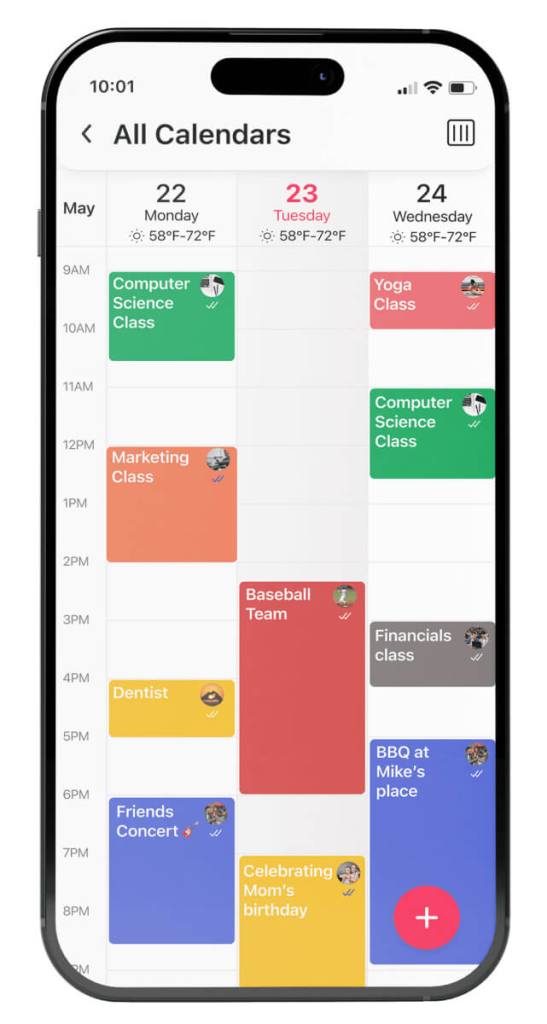
Enhanced Lists and Subtasks
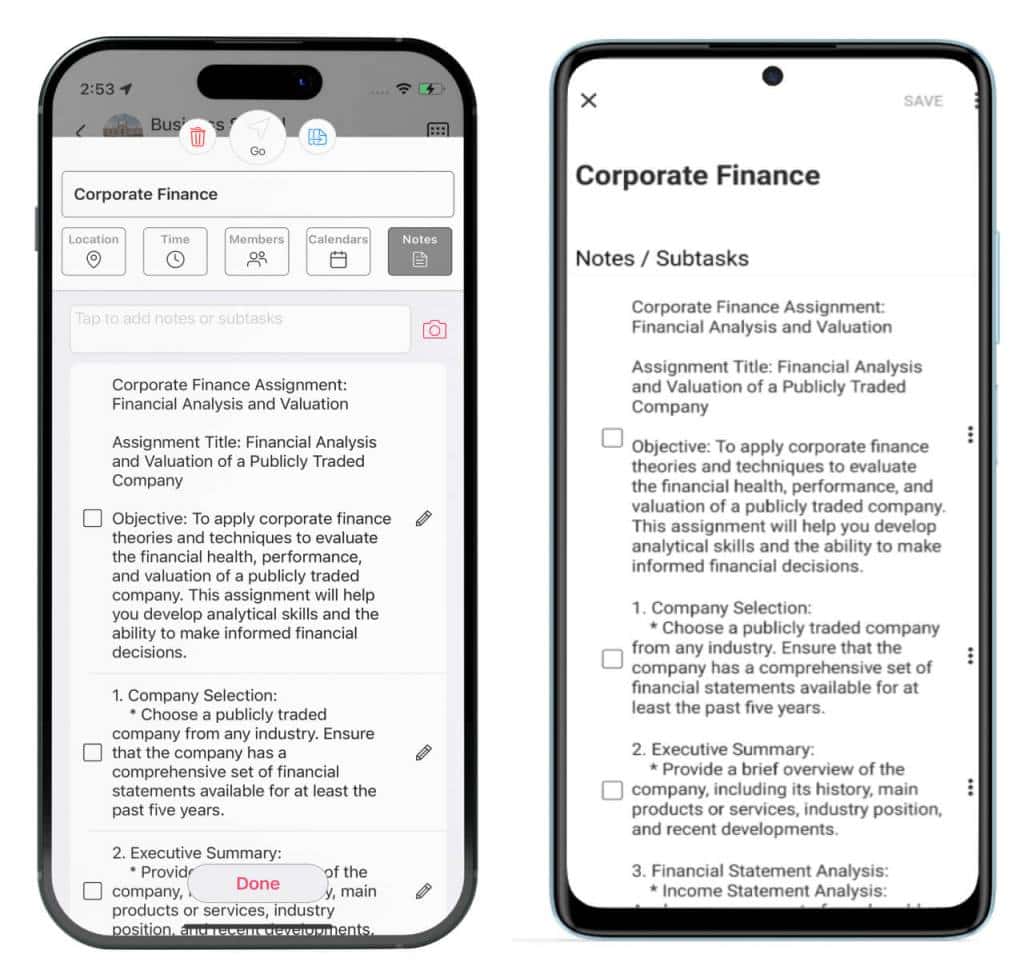
We have enhanced the way lists and subtasks work. GroupCal allows users to add subtasks, lists and notes to events, helping create dynamic and manageable plans. For students, this means they can list class assignments for all to see, keeping everyone updated on what needs to be done. Additionally, GroupCal also gives advanced features around managing those lists and subtasks such as the ability to create sorted lists by dragging and dropping items, and marking specific items as complete.
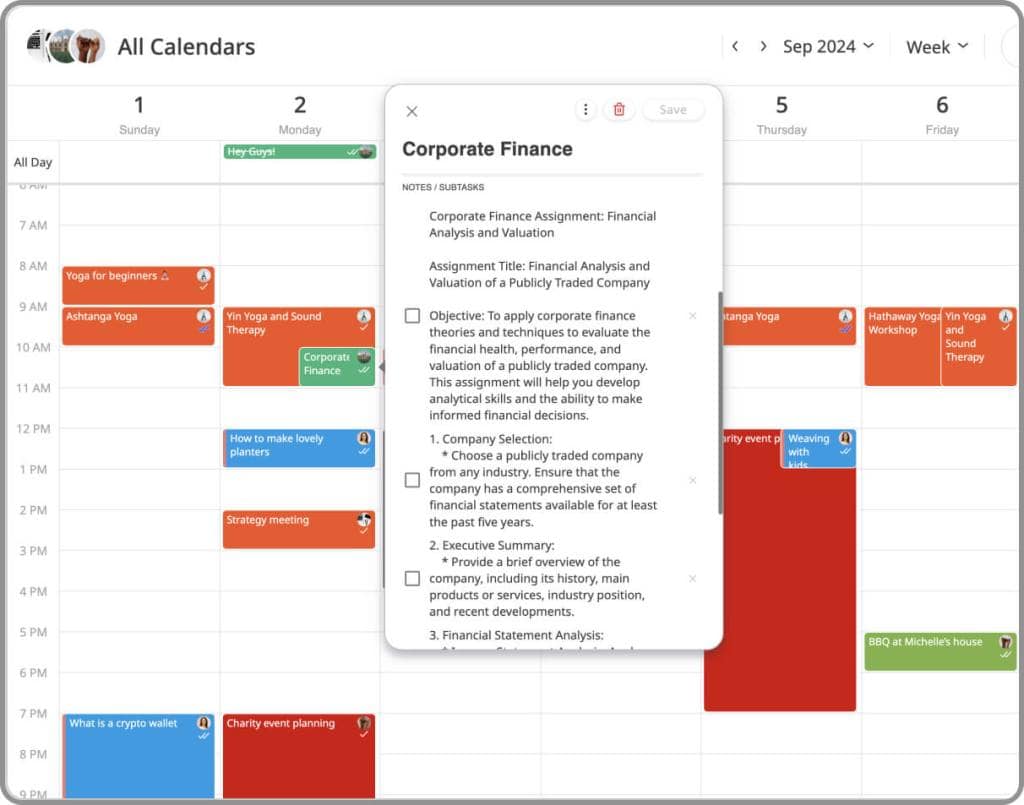
Seamless Photo Attachments to Notes
The improved photo attachment feature allows users to capture assignments and important information on the go. These photos are immediately accessible across all devices, making it easy to snap a picture of a whiteboard or assignment sheet with an iPhone and later access it from a computer using GroupCal’s cross-platform functionality.
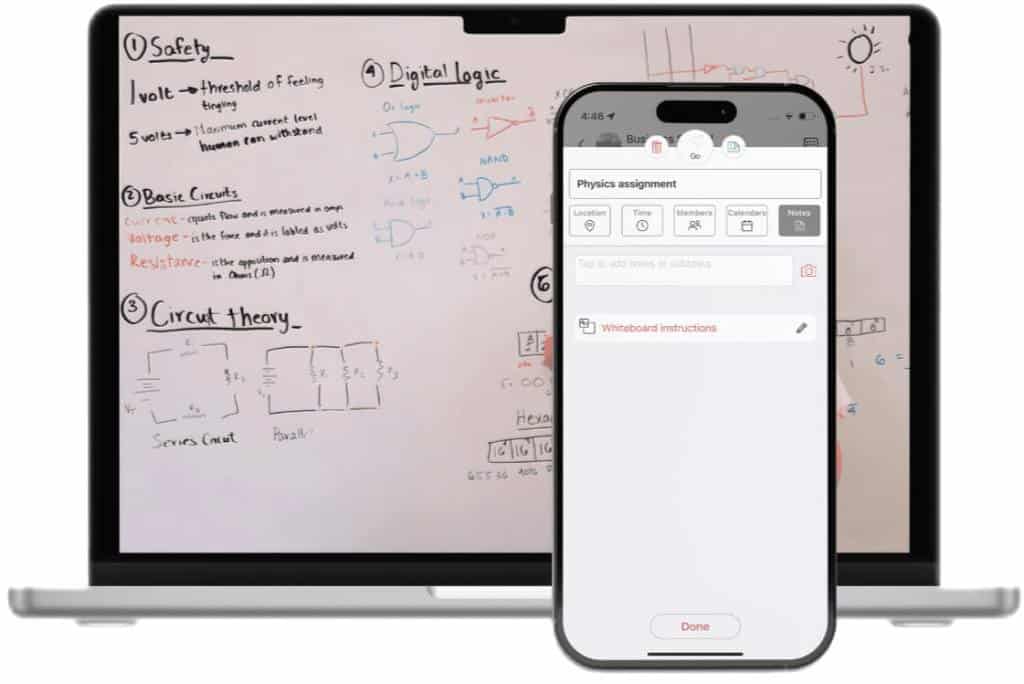
Conclusion
The back-to-school season brings a unique set of challenges for students, faculty, and educational institutions. GroupCal offers a comprehensive solution to these challenges by providing a shared calendar platform that syncs in real-time, supports color-coded events, and allows for efficient schedule sharing and management. With its new features, including enhanced lists, and seamless photo attachments, GroupCal ensures that everyone involved in the educational process can stay organized, informed, and prepared for a successful school year. Embrace the back-to-school season with confidence and ease by integrating GroupCal into your academic routine.