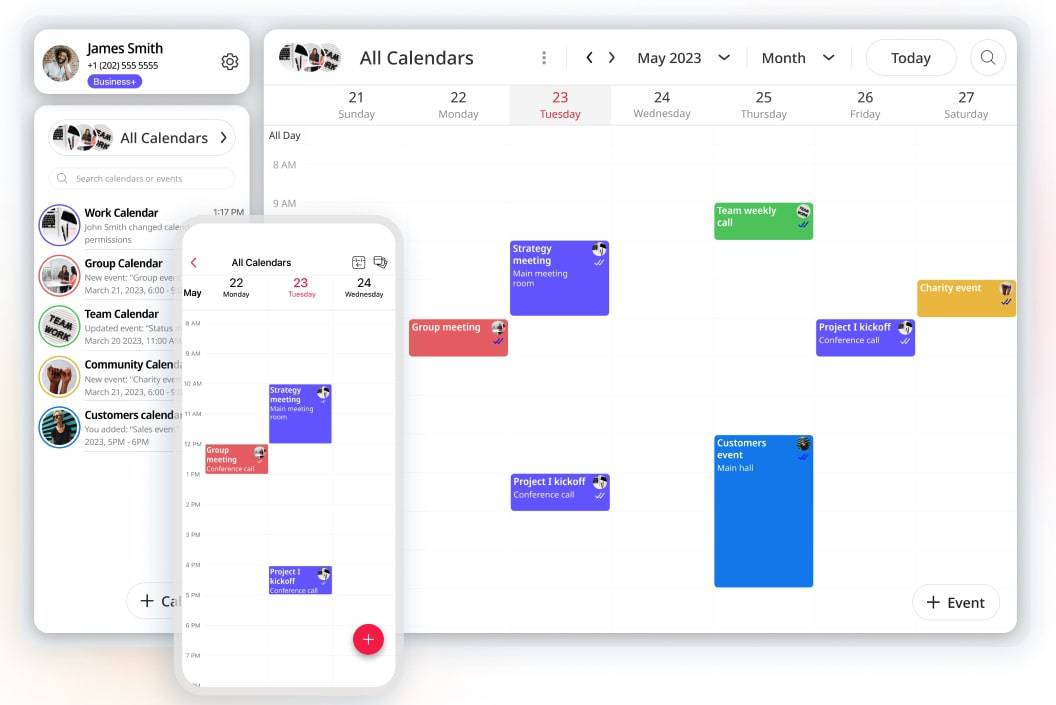The Power of Real-Time Calendar Sync: Stay Updated with GroupCal’s Shared Calendar Platform

Real-time synchronization in calendars, and specifically in shared calendars, is vital for efficient planning and collaboration. It ensures that any changes made to events, whether adding or updating, are instantly reflected across all participants or members relevant to that event, … The Power of Real-Time Calendar Sync: Stay Updated with GroupCal’s Shared Calendar Platform