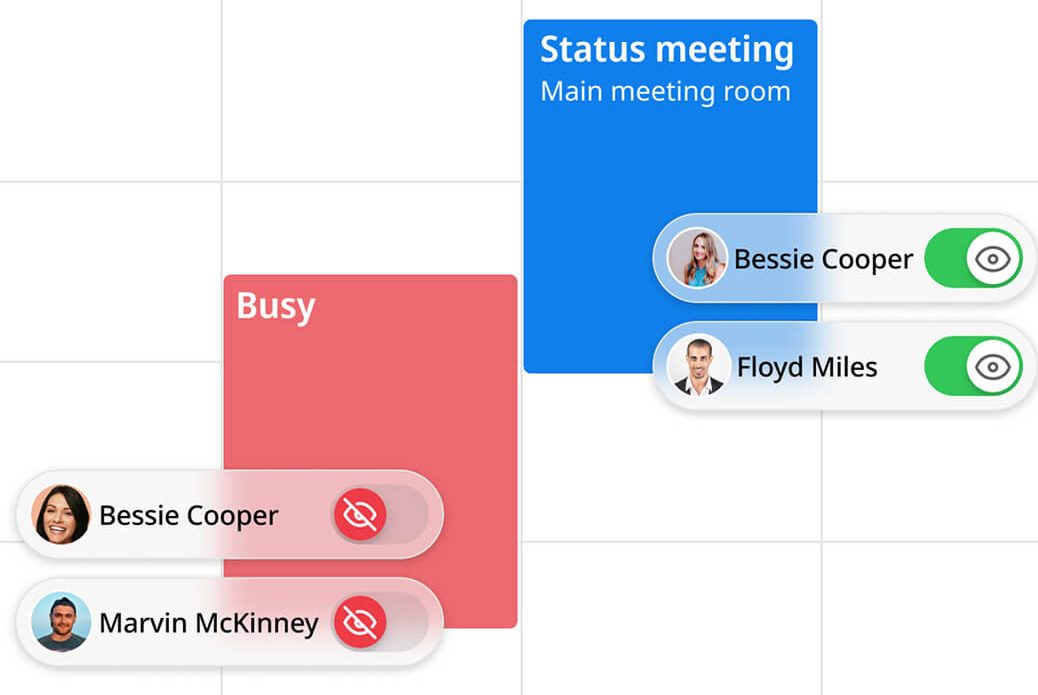GroupCal Now Supports Sharing of Your Google, Outlook, and iCloud Calendars
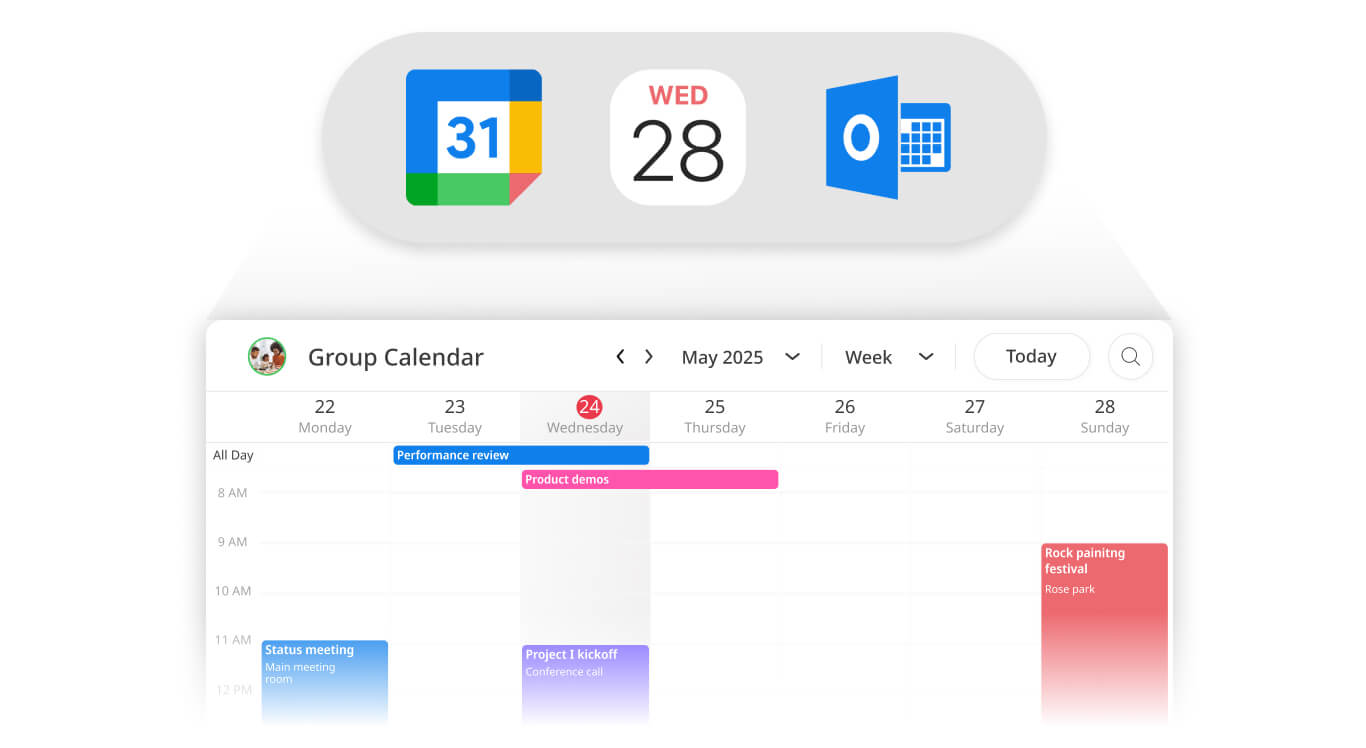
GroupCal is already recognized as a leader in shared calendars and group coordination, providing robust features for real-time, shared calendars across teams, communities, and families. Our platform has been built from the ground up to solve the complexities of sharing … GroupCal Now Supports Sharing of Your Google, Outlook, and iCloud Calendars