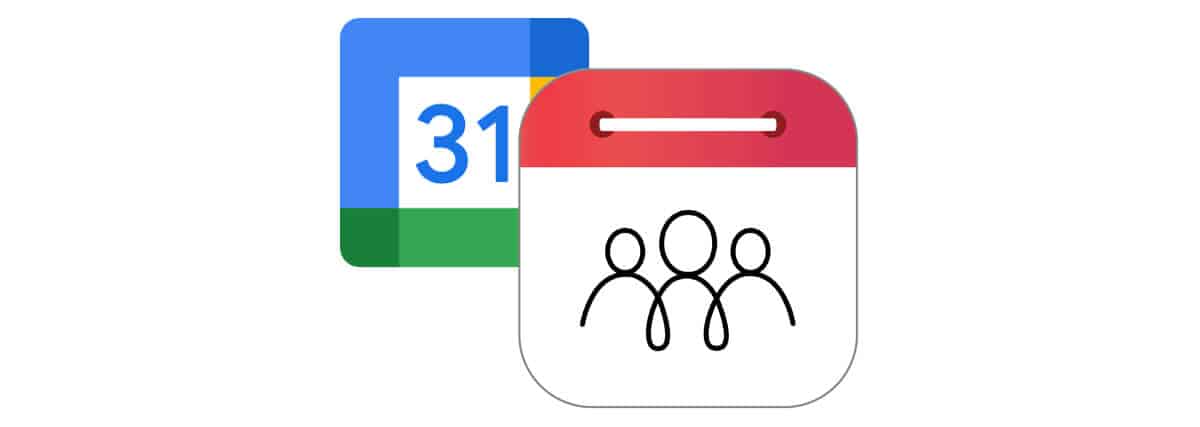
Google Calendar is undeniably one of the most popular and widely used calendar apps worldwide. Developed by Google, it has garnered a massive user base due to its extensive features and accessibility. As a web-based application, it allows users to manage their schedules, events, and appointments with ease. Still, there are many who look for a Google calendar alternative. This post will address this topic.
With its intuitive interface and seamless integration with other Google services, Google Calendar has become a go-to choice for individuals, businesses, and organizations alike. Users can create, edit, and organize events, set reminders, and invite others to collaborate on their calendars. The ability to view and manage calendars across various devices, including computers, smartphones, and tablets, further adds to its convenience and versatility.
One of the contributing factors to Google Calendar’s widespread adoption is its availability as a pre-installed app on Android devices. As Android holds a significant market share in the mobile operating system landscape, users often find Google Calendar readily accessible on their Android smartphones or tablets from the moment they set up their devices.
Google Calendar’s popularity is also fueled by its integration with other Google services. Seamless synchronization with Gmail allows users to turn emails into events and seamlessly manage their schedule within their inbox. Integration with Google Meet enables easy scheduling of online meetings, while Google Drive integration allows for attaching relevant files and documents to events.
The main drawbacks of Google Calendar
While the above is being said, it’s important to be aware of Google Calendar drawbacks, that may hinder your scheduling experience. The most significant drawback is the sharing and invite process. In Google Calendar, inviting participants to events requires manually adding a list of participant emails for each event. This manual approach can be time-consuming and prone to errors, making coordination with extended family members, colleagues, or external contacts a tedious task.
Related to that, another aspect to consider is the limitation around sync and real-time updates. While Google Calendar offers basic synchronization across devices, changes made to the calendar may not always sync seamlessly in real-time and come without a proper notification. This can lead to discrepancies in scheduling, as family members or team members may not have immediate access to the most up-to-date information.
This experience is an outcome of the fact that Google Calendar is built on a traditional calendar concept where the calendar is primarily seen as an individual tool. Therefore, events are treated as private to the user, and sharing them is done on a case by case basis. However, in today’s interconnected world, calendars are often tied to multiple outside schedules. Family members, teams, and organizations require a more collaborative and synchronized approach to scheduling, where everyone can easily access and contribute to a shared calendar that reflects their collective activities and commitments.
What about using Google Calendar as a shared calendar?
While Google Calendar does offer the option to create a shared calendar, it is important to note that it was not primarily designed as a dedicated shared calendar platform. As a result, using Google Calendar as a shared calendar may come with certain limitations and drawbacks that can hinder the overall experience.
Google Calendar, as a shared calendar, faces significant challenges when it comes to accurately and promptly indicating changes. When multiple users modify the calendar, notifications and updates may not be conveyed in a clear manner or real-time. This can result in confusion and communication gaps, particularly during scheduling conflicts or unexpected adjustments.
Moreover, Google Calendar’s shared calendar feature lacks extensive customization capabilities for members. For instance, users may be unable to assign distinct colors or incorporate personalized photos for individual members or events. This limitation hampers the visual differentiation of different calendar members and activity types, impeding smooth and efficient navigation of the calendar.
All those drawbacks of Google Calendar are the reason for why many people look for Google Calendar alternatives.
How can GroupCal serve as an alternative to Google Calendar?
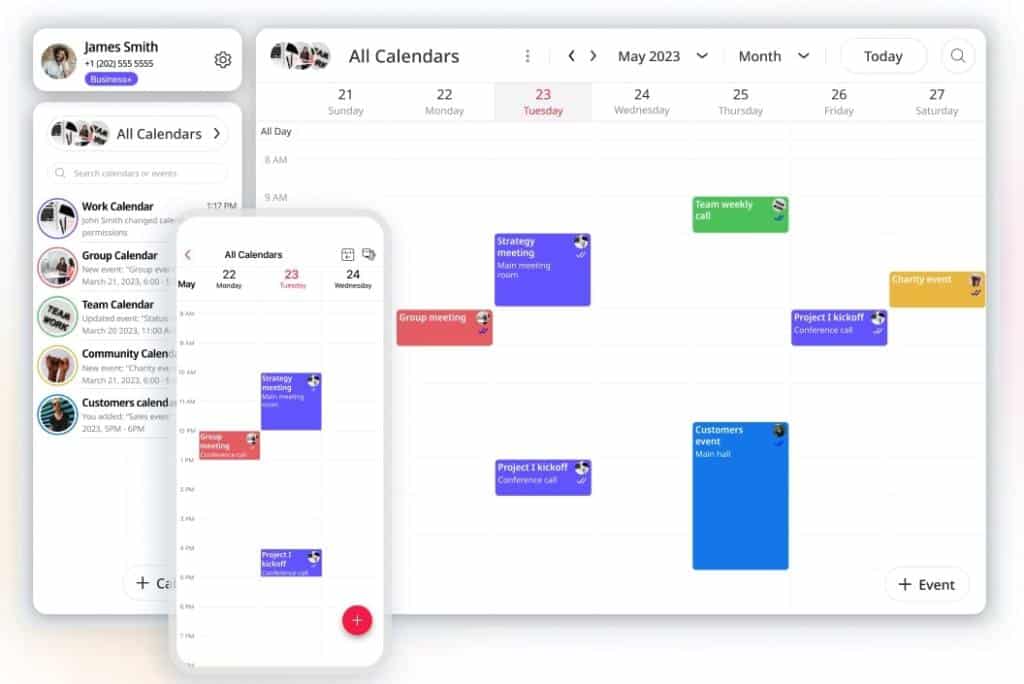
GroupCal is a calendar app that focuses on enhancing collaboration and coordination among individuals and groups. Unlike traditional calendar apps, GroupCal places a strong emphasis on shared calendars, enabling users to easily collaborate with family members, friends, colleagues, and various other groups. By providing a platform for shared scheduling, GroupCal facilitates seamless communication and synchronization of events, ensuring that everyone stays on the same page.
Using GroupCal doesn’t mean one needs to abandon their Google Calendar. On the contrary – with GroupCal, users can seamlessly integrate their Google Calendar accounts, enabling them to perform all the essential functions they are accustomed to in Google Calendar. Such as viewing their Google schedule, adding and editing events, etc.
However, GroupCal goes beyond the capabilities of traditional calendar apps by providing additional features and enhancements that refinee collaboration, customization, and synchronization:
- Add separate calendars for different groups and topics such as Family, kids class, work, community etc. Each calendar can have its own group of members. Every event added or updated to a calendar is automatically sync with the entire group in real life. By doing that, GroupCal allows you to connect all relevant schedule sources to your calendar app. This means that users no longer need to rely on separate external calendars for different aspects of their lives. Their calendar app is automatically updated by others with the relevant schedule. This consolidation of schedules provides users with a comprehensive view of all their commitments in one place, eliminating the need to juggle multiple calendars or sources of information, ensuring that important events are never overlooked. With GroupCal, users can effortlessly manage their various schedule sources and stay organized with ease..
- Customization is another area where GroupCal excels. Users can personalize their calendars by assigning colors and photos to individual members, adding a touch of personalization and organization. This level of customization allows for easy identification of events and activities at a glance, enhancing the overall user experience.
- One of GroupCal’s standout features is its unique approach to tracking updates. Adopting a chat app-like behavior, GroupCal displays changes to the calendar in a dedicated calendar list section. Similar to a conversations list section in a chat app, every change to the calendar is highlighted with notification indications, ensuring that users stay informed and in sync with the evolving schedule in real-time.
GroupCal offers a compelling alternative to Google Calendar. It effectively addresses the limitations of traditional calendar apps, providing users with a feature-rich and user-friendly platform for efficient scheduling and collaboration.