
iOS 16 is finally here! This means that GroupCal Shared Calendar is getting a new update, in other words GroupCal is now compatible with the new lock screen widgets!
If you’ve been using our app before, you know how awesome it is to have your calendar right on your phone’s home screen. And now, with iOS 16, you can even add it as a lock screen widget! iOS 16 is going bring a brand new look to the well known lock screen, this will allow for more flexibility and customisation, such as: lock screen widgets, customizing the colors and using emojis, font styles, photos, or different wallpapers.
What are Lock Screen Widgets?
Lock Screen widgets are a simpler more minimalistic versions of Home Screen widgets. Their main purpose is providing quick access to information. As previously stated, Lock Screen widgets are very customisable and can be put above or under the clock, and it do not replace the standard widgets seen on home screen.
GroupCal Shared Calendar’s Compatibility with iOS 16
We are so excited about this update because the advancements of iOS 16 allows you to use GroupCal easily, and get a quick glance on what’s coming up on your shared schedule. You’ll be able to see upcoming events while you’re on the go, without having to open up the app itself. Easily stay on top of your schedule with GroupCal Shared Calendar!
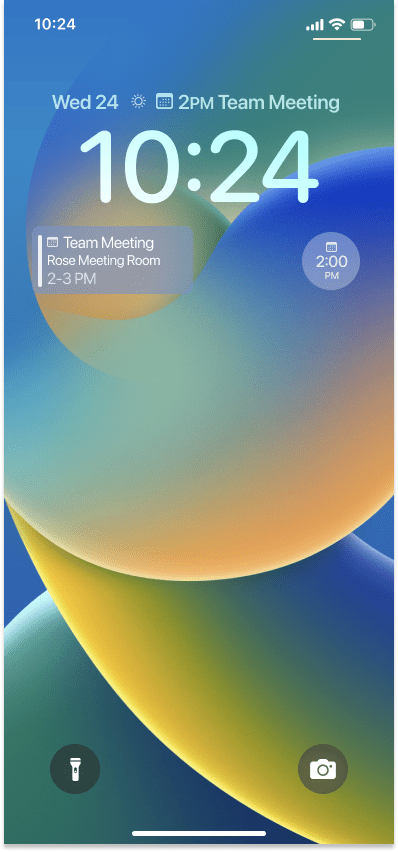
How To Use Widgets On iOS 16 On Your iPhones And iPad
1. Unlock your device.
2. While on the lock screen, touch and hold an empty area.
3. Tap the Customize button on the bottom of the screen. Your lock screen will enter an edit mode.
4. Tap on either of the two boxed widget areas: below the time display or above it.
5. A screen with widgets selection opens. From that screen, choose 24me, and select one of the available widgets.
6. Close the Widgets selection screen, and tap on the Done button at the top.
7. Confirm your selection and you are D O N E!
This update marks another milestone in our mission to make calendars accessible and easy-to-use for everyone.
We would love to hear your feedback! Let us know your thoughts in the comments below. For any questions or inquiries, feel free to contact us at support@groupcal.app!
With Love ❤️
The GroupCal team