
As 2025 approaches, it’s the perfect time to set fresh goals and get organized for the year ahead. GroupCal is here to transform how groups collaborate and share schedules. By bringing your entire group onto the same platform and sharing the same calendar, GroupCal ensures everyone has clear visibility into shared schedules and events. Whether it’s family activities, team projects, community events, or even managing a business calendar with your clients, GroupCal simplifies scheduling and keeps everyone on the same page.
This release introduces a sleek redesign and powerful new features, making GroupCal the ultimate tool for staying organized and achieving your New Year’s resolutions.
What’s New in GroupCal
A Completely Redesigned Interface
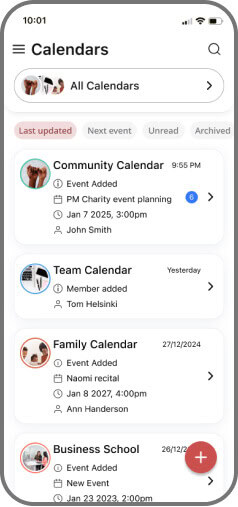
We’ve reimagined GroupCal’s interface to make it more intuitive, structured, and functional than ever. The main calendars screen now offers a more organized view of your calendars and events:
- A Redesigned Calendars List: See all your calendars at a glance, with quick insights into the latest updated events.
- Sorting and Filtering Options: Easily switch between view modes to focus on what matters most.
- Last Updated: Highlight calendars with the latest changes in schedule.
- Next Event: Prioritize calendars with events happening soon.
- Unread: Quickly identify and catch up on unread updates from all your shared calendars.
- Archived: Easily access your old or inactive calendars.
In addition to better navigation, the redesigned interface now makes it easier to perform key actions directly from the main screen:
- Enable or disable notifications for specific calendars.
- Hide or show calendar events in the “All Calendars” screen for better customization.
- Archive or unarchive calendars with a single tap, keeping your workspace clean and organized.
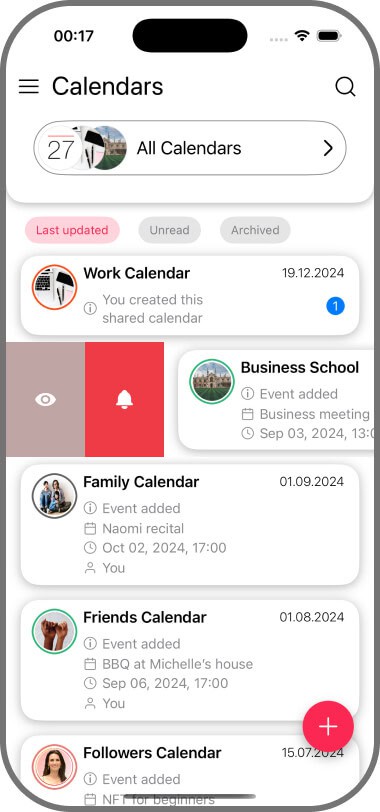
With this redesigned interface, GroupCal ensures you can manage your calendars quickly, focus on what’s important, and stay effortlessly organized.
Event Ownership for Clear Roles and Accountability
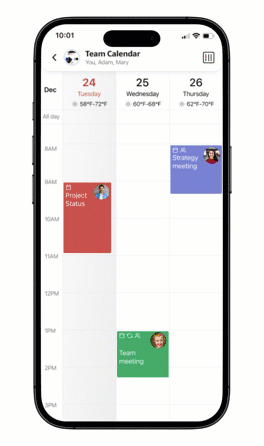
Say goodbye to confusion and hello to streamlined organization! GroupCal’s new Event Ownership feature brings enhanced clarity to your shared calendars. Admins can now designate an owner for each event, whether during creation or by editing existing entries. This simple step makes it instantly clear who is responsible, boosting collaboration and ensuring tasks get done.
Think of the possibilities:
- In a professional setting: Assign ownership of a key presentation to a specific team member, fostering event accountability and efficient workflow.
- At home: Clearly assign responsibility for picking up groceries or attending a school event to a specific parent, eliminating ambiguity.
To make things even more visually intuitive, GroupCal utilizes individual member photos and colors. When an event has an owner, it will automatically display with that owner’s assigned photo and color. This allows for quick and easy identification of responsible parties directly on the calendar, making it remarkably easy to read and understand.
Owner-Only Edits
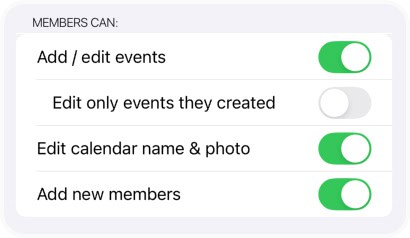
To complement the “Event Ownership” feature, admins can now limit event editing rights to their respective owners. This ensures that each member can only modify events they own, protecting the integrity of shared schedules.
For example:
- In a team setting, an employee assigned to a client meeting can only update details for that meeting, while others can view it without making changes.
- In a community group, event leaders can update event logistics like venue and timing without accidental changes from other members.
This feature provides flexibility for admins to manage ownership and editing permissions, ensuring schedules remain accurate and organized.
Enhanced Calendar Creation
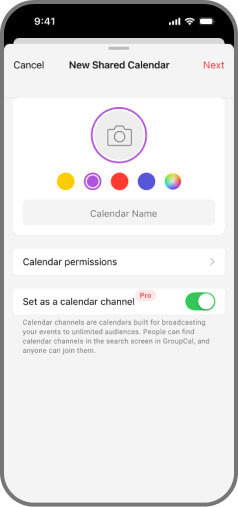
We’ve completely redesigned the process of creating new calendars. Not only can you customize colors and photos, but you can now set calendar permissions during the creation process – a feature that wasn’t possible before.
This improvement streamlines the setup experience and ensures that your calendar is ready for collaboration from the start. Whether you’re creating a calendar for a team, a class, or a group of friends, you can configure permissions right away, saving time and avoiding confusion.
iCloud Joins the Party: GroupCal Web App Now Offers Full Two-Way Sync
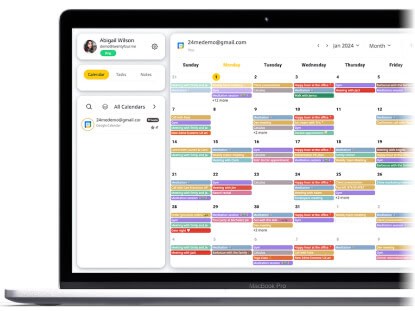
The GroupCal Web App just became even more versatile! We’ve added full two-way sync support for iCloud calendars, alongside our existing robust integration with Google Calendar and Outlook. This ensures that any changes you make in GroupCal are reflected in your iCloud calendar, and vice-versa, keeping all your schedules perfectly synchronized.
Stay On Track for 2025
GroupCal is designed to make shared scheduling as seamless as sending a message. By providing real-time updates and intuitive features, it keeps everyone on the same page, no matter the size of your group.
As you step into 2025, GroupCal can be your secret weapon for:
- Strengthening family connections by ensuring everyone knows what’s happening and when.
- Boosting team productivity by providing clear and shared schedules for projects and deadlines.
- Streamlining community or social group events, ensuring meetings, activities, and milestones are never missed.
With these new updates, GroupCal is your perfect companion to stay on track for 2025—helping you achieve your personal and professional goals.
Availability
The new version of GroupCal is available starting December 26th on both the App Store, Google Play and on the web.
Ready to simplify your scheduling and make group collaboration effortless?
Update GroupCal today and explore all the exciting new features!
We’d love to hear your comments and thoughts about GroupCal! Please share with us how you use GroupCal and who you share it with.